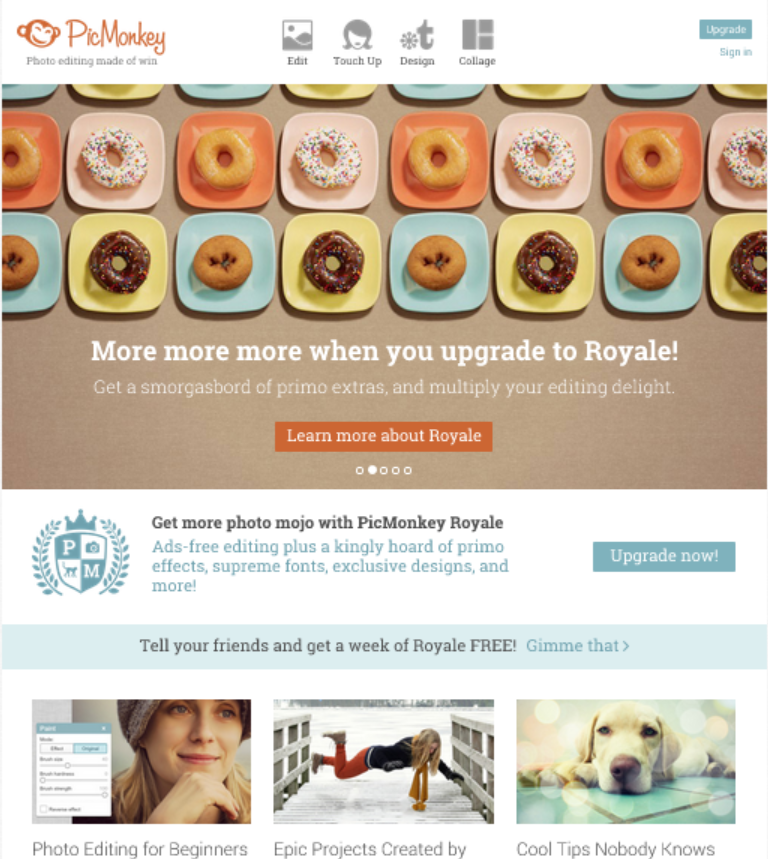This week I’ve been doing my pics a little differently. I’ve been using a website called PicMonkey. I only heard of this site last year and for some reason didn’t get into it. But as I follow more and more bloggers I’ve found they’re all jumping on the bandwagon that is Picmonkey, so I figured I’d better tighten up my blog pics and have really gotten into using it.
You don’t need to sign up if you don’t want to so you can make a tonne of stuff for free. However, if you want more to choose from then it’s $33 USD a year, or you can pay per month.
It’s all really easy to use too.
This is what the website looks like, it’s just recently changed and I had to update this post last night. You can edit or touch up photos, make your design from scratch or create a collage.
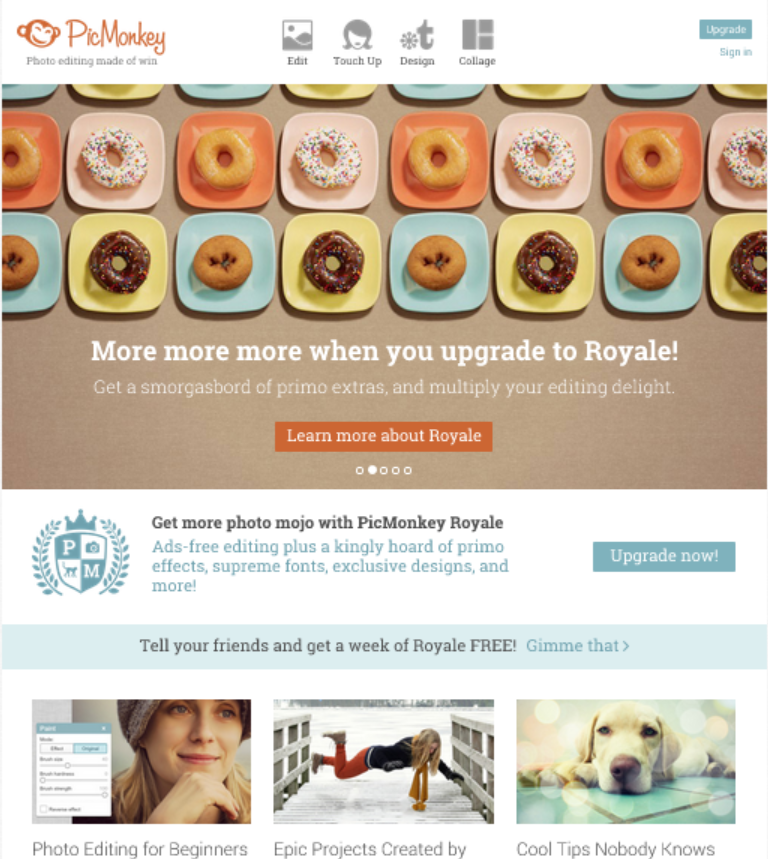
Hover over the “collage” pic and a window will pop down with places like your pc, Dropbox and Flickr to pic your photos from, or, just click on “collage” and your pc window will automatically open for you to pick photos from a file. Once you’ve chosen your pics they will upload and you will get this page below. Down your left hand side are your options. Open photos, templates, swatches, change the background. Under the template section they also have Facebook Cover options at the right size for your FB profile or page.
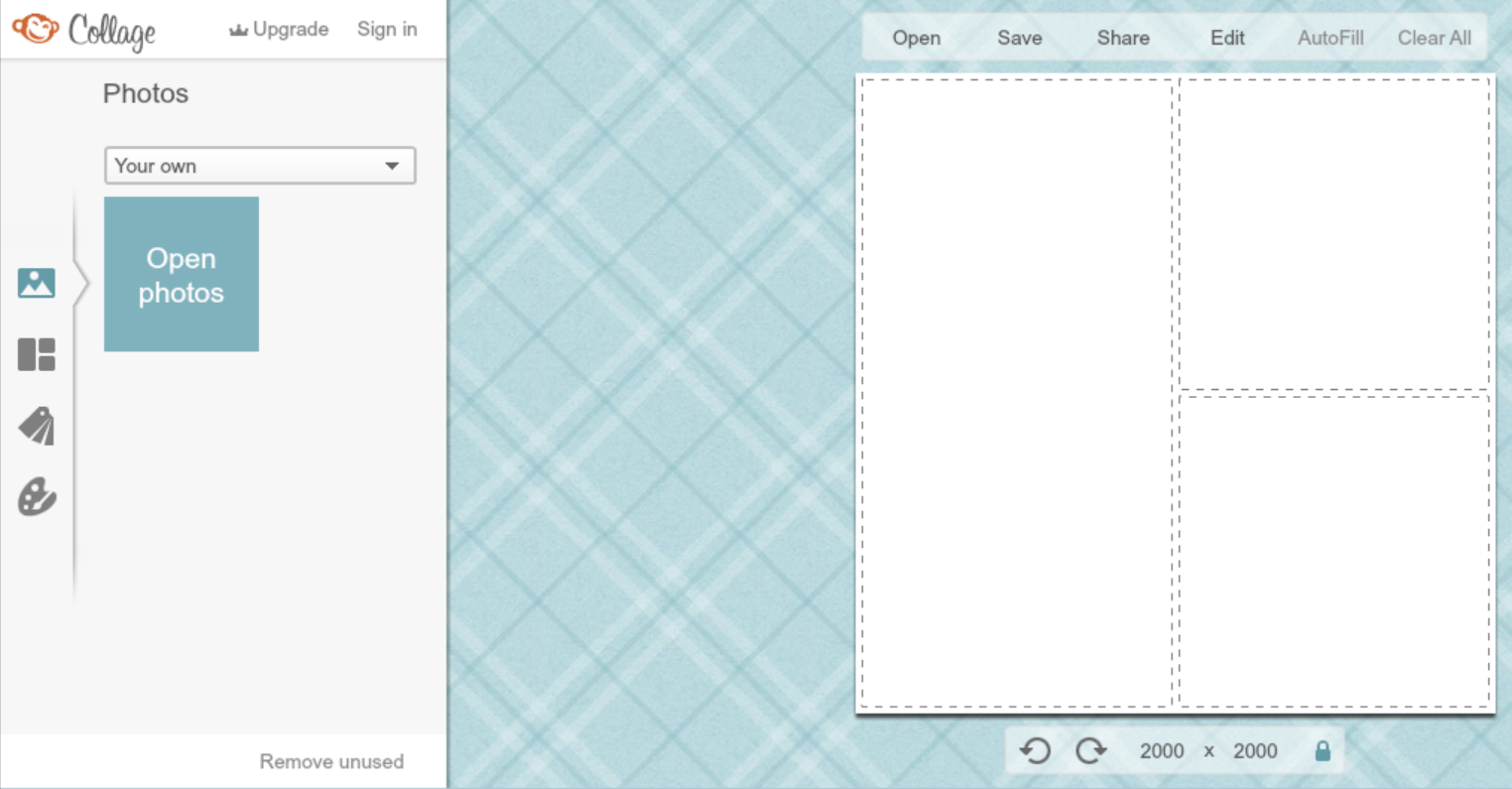
Once you’ve done all of that you click on “EDIT” in the top menu bar and a pop up window opens, click on “OPEN IN EDITOR” and it takes you to this page where you can add text, do all sorts of photo shopping and add some extra sparkle!
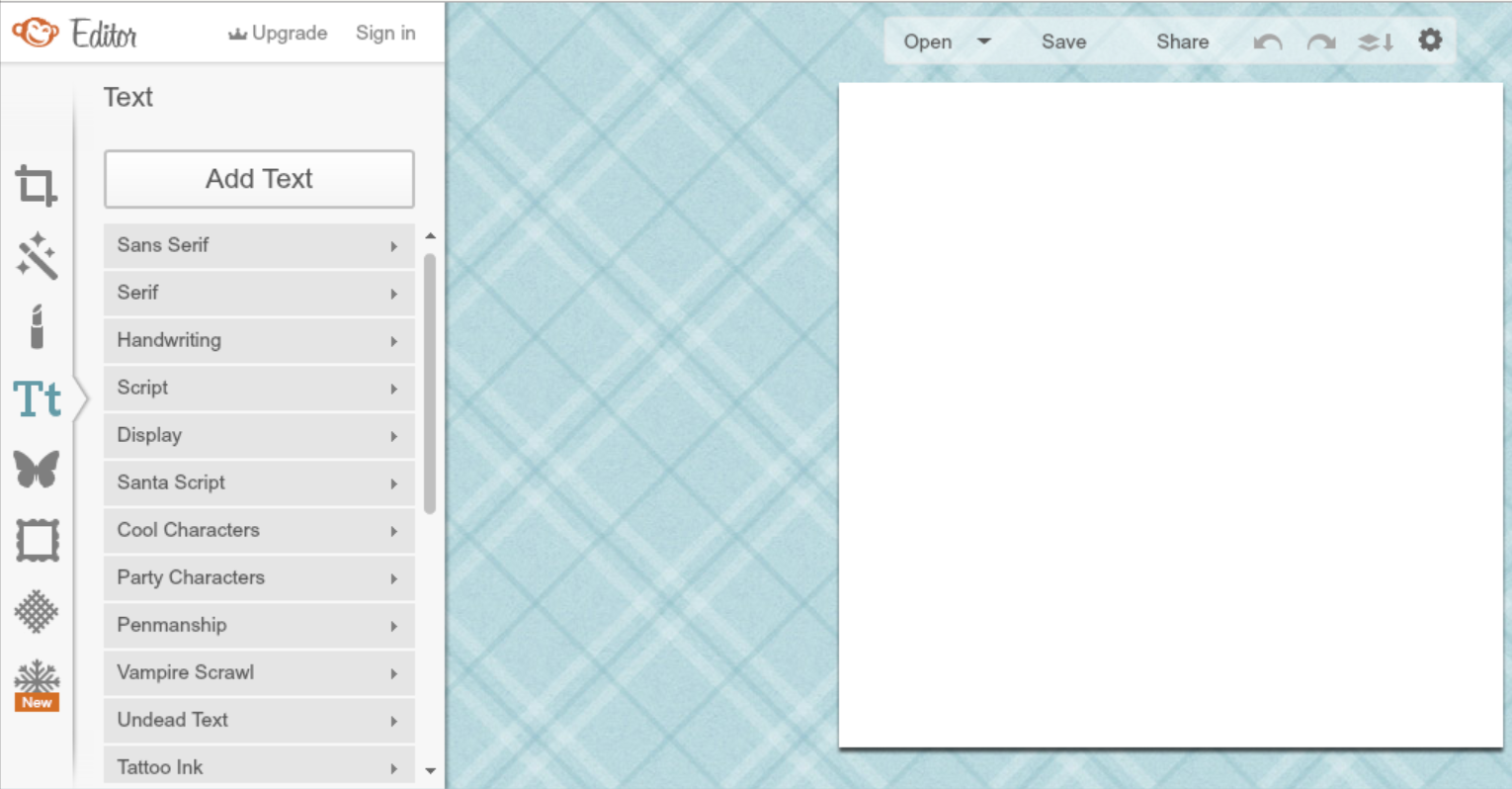
Once done click on “SAVE” in the top menu bar. It will take you to this page where you can simply save it to your computer and voila! you have a montage.
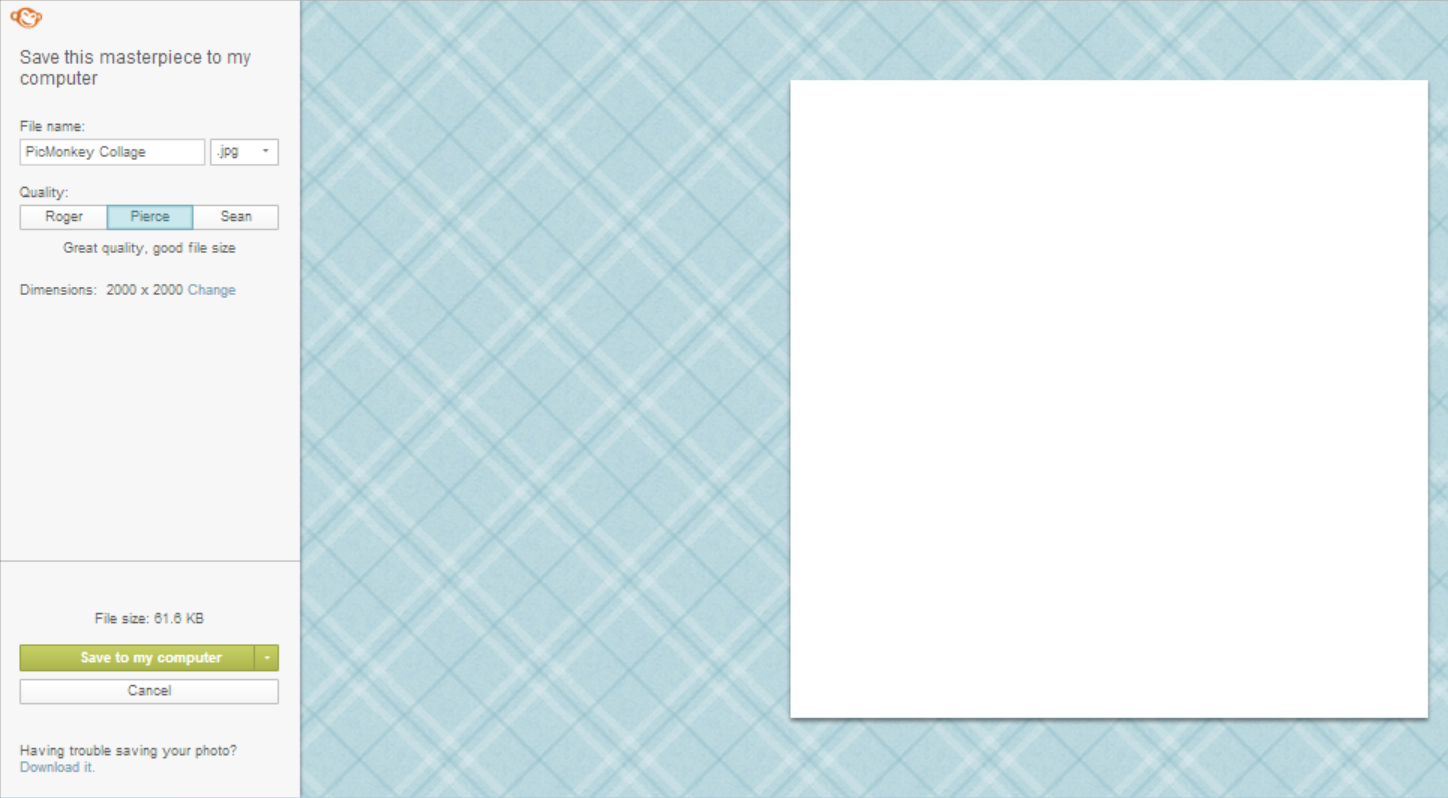
It really is easy and yes, I’m jumping on the bandwagon. Of course there are many more sites like this out there, somewhere I’m sure, but so far this is the one I’ll use.