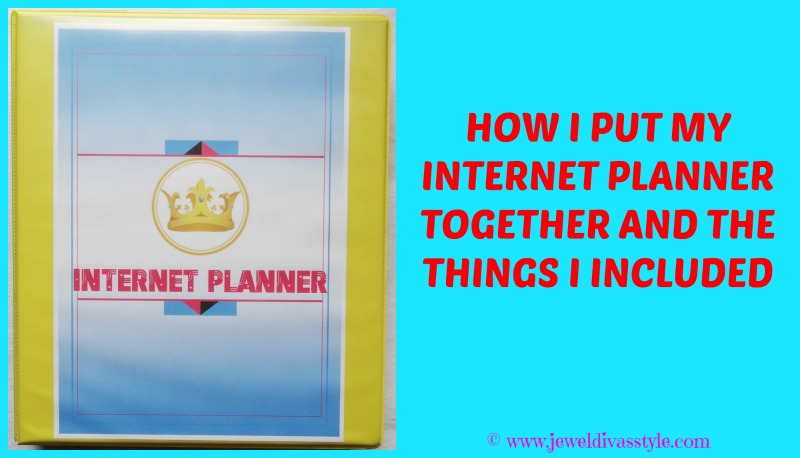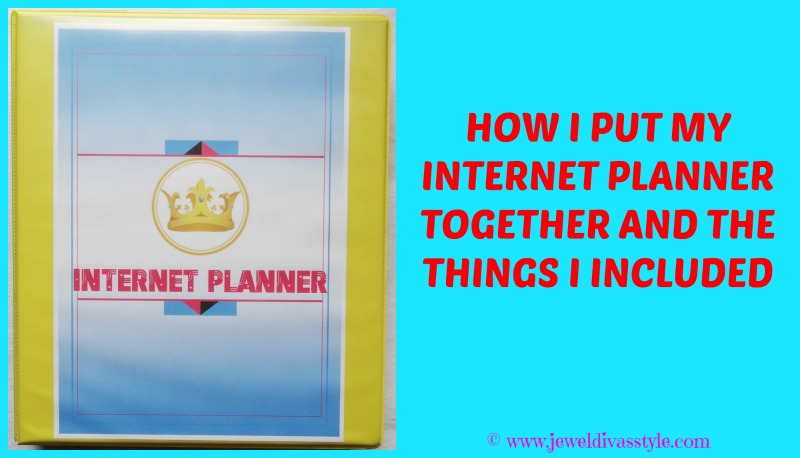
I’ve done a few posts now on making tabbed inserts for my file folders and how I’ve put together my Jewel Divas file folders as well as a self publishing guide and business side of publishing file folders, now, I’m onto the biggun’ of them all.
The Internet Planner.
When you run multiple websites, blogs or businesses it’s going to get complicated.
That’s why tabbed inserts are essential to keep everything separated. The post to how I made them is here.
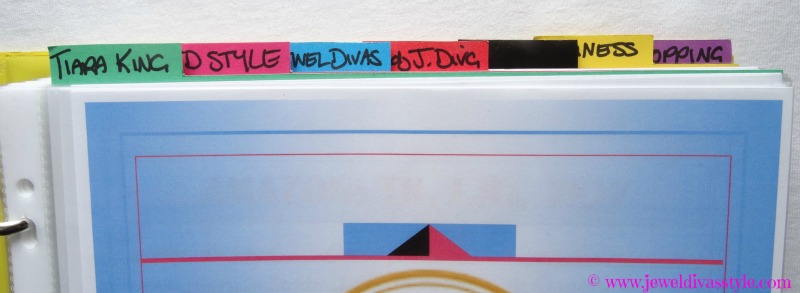
The first section is the UNITED BUSINESS SERVICE PLAN. This is where I write out everything I use under all of my names, such as, internet provider, hosting company, safety, promotions, passwords and urls.
Second section is for me, TIARA KING. It holds all of the places where I sell my books and what passwords I use, which PR companies, places I’m connected to.
Third section is for this blog, JEWEL DIVAS STYLE. It has all website log in details, theme info, which widgets, apps and social media I’m on.
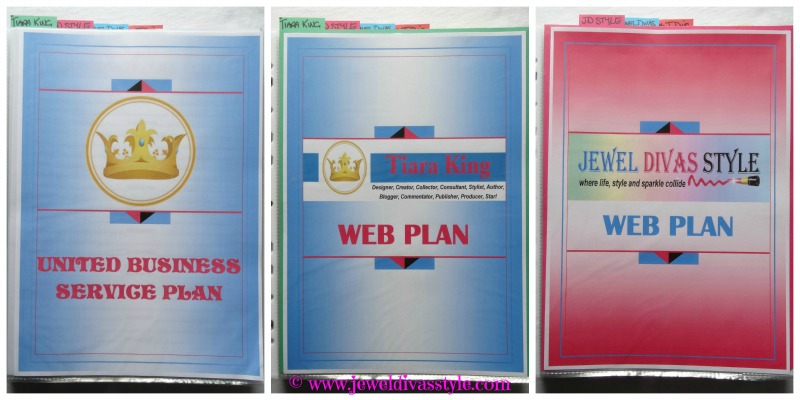
The fourth section is for JEWEL DIVAS. My jewellery business contains website info, webstores where I buy my findings, beads and other things from.
The fifth section is for one of my pen names, LADY JEWELS DIVA. The name I originally started writing under, it contains website information, Blogger info and articles, Amazon and affiliate sale pages, Smashwords and affiliate sale pages, social media growth chart, book selling and book creation info, plus a bunch of other stuff.
The same is for the sixth section, my other pen name, T.K. WRATHBONE. I’ve started writing kids books and have a blog/website to cover that. This section also contains all Amazon and Smashwords info but not so much social media as I’m only across Facebook and Twitter with this name.

The seventh section is for BUSINESS. Cards, info, articles all about business.
The eighth section is for SHOPPING. All passwords, login details are contained here, as well as who I receive newsletters from.

Below are variants of the planner I made. I used Microsoft Publisher and used the inserts and web bits and bobs they have. I changed colours for each section and name and varied the components as needed.
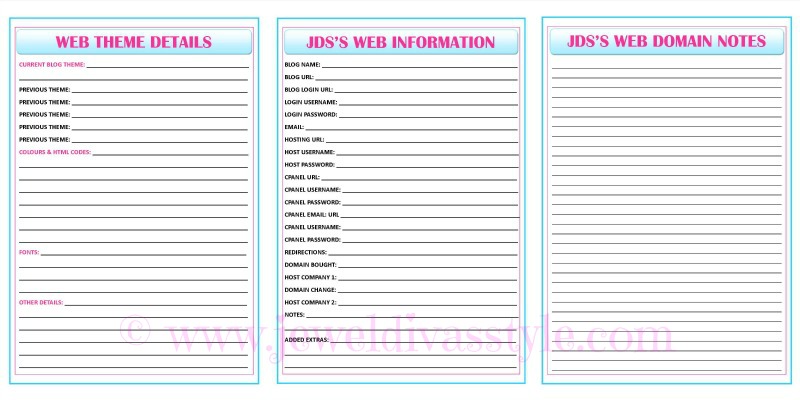



When keeping across the websites or blogs you are on we tend to forget password and login emails. I did and do have small address books with all the details, but as my business grew, so did the details.
As with all of the others, I used a J Burrows 3D ring insert folder from Officeworks for $5.99, three packs of plastic insert pages from Kmart for $12, Manilla Folders from Officeworks for .72 cents each, and printed everything out on normal paper.
I had seen blog posts about blog planners online and was going to print out some of those and then realised I needed more specific pages than what they offered. So, I opened up MS Publisher and started my own. It took a few hours and I simply copied the doc several times and then changed colours and page titles for each business name. Then I printed out the relevant pages. The rest will be there as each grows and I can just print off new pages or delete them.
A planner is most beneficial to keep across everything you do. I suppose I should also add a social media list of what needs doing when a post is blogged. Links to FB, Twitter, Pin pic to Pinterest, Instagram it, Stumble it, G+ it. As your blog theme changes, which mine will be, then you can use various widgets for sending automatic posts through to various social media pages. Makes it easier in the long run.
Do you guys have a planner or do you even need one?